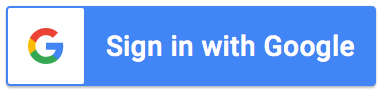VerbTeX Pro LaTeX Editor

系统要求
iOS15.0+

文件大小
15 MB

当前版本
3.6.4

更新时间
2025-02-11
应用简介
VerbTeX Pro is the secure LaTeX Editor for your iOS device. It allows you to create and manage LaTeX projects directly on your iOS device and generate a PDF offline (Verbnox) or online (Verbosus). This software is provided "as is" without warranties or conditions of any kind, either expressed or implied. Features: * Offline compilation (Local Mode, enable in Settings) * Automatic Dropbox synchronization (Local Mode) * Automatic Box synchronization (Local Mode) * Git integration (Local Mode) * iCloud integration (Local Mode) * Use PdfTeX or XeTeX to generate a PDF * Use BibTeX or Biber for bibliographies * 2 Modes: Local (stores .tex documents on your device) and Cloud (synchronizes your projects with Verbosus) * Syntax highlighting * Line numbers * Autosave * Hotkeys (see below) * File upload incl. subfolders (Local Mode) * Web-Interface (Cloud Mode) * Two factor authentication (Cloud Mode, in combination with Copiosus) * No ads If you experience any performance issues when loading a project or while using the editor please try * to disable syntax highlighting and line numbers by choosing Settings -> Syntax Highlighting * to split up your project into multiple .tex files by using the include{...} command of LaTeX Additional features in VerbTeX Pro: * Code completion (commands) * Unlimited number of projects (Local Mode) * Unlimited number of documents per project (Local Mode) * Unlimited number of file uploads per project (Local Mode) * Unlimited number of projects (Cloud Mode) * Unlimited number of documents per project (Cloud Mode) * Support development of free iOS apps Import or export existing projects (Local Mode): * Git integration lets you create a new or clone an existing repository. * Automatic Dropbox or Box synchronization (Settings -> Link to Dropbox or Box). Synchronization is done once a minute. Use any .ttf/.otf font (Local Mode): If you want to use a custom font or a font that is not installed you can import it via Git integration, via Dropbox, via Box or manually via Finder. In your project you can use the font like this: \\\\documentclass{article} \\\\usepackage{fontspec} \\\\setmainfont{fontname.otf} \\\\begin{document} \\\\section{Main Heading} Это тест \\\\end{document} You can write chinese in PdfTeX using the CJKutf8 package as shown in the following example: \\\\documentclass{article} \\\\usepackage{CJKutf8} \\\\begin{document} \\\\begin{CJK}{UTF8}{gbsn} 这是一个测试 \\\\end{CJK} \\\\end{document} You can write chinese in XeTeX using the xeCJK package as shown in the following example: \\\\documentclass{article} \\\\usepackage{xeCJK} \\\\begin{document} 这是一个测试 \\\\end{document} Hotkeys in editor: ctrl+s: save ctrl+g: generate PDF ctrl+n: new document ctrl+d: delete document ctrl+b: switch bib and tex ctrl+.: next document